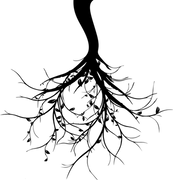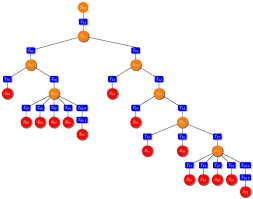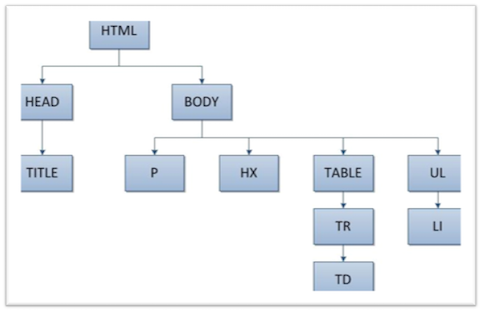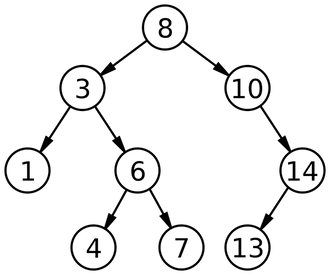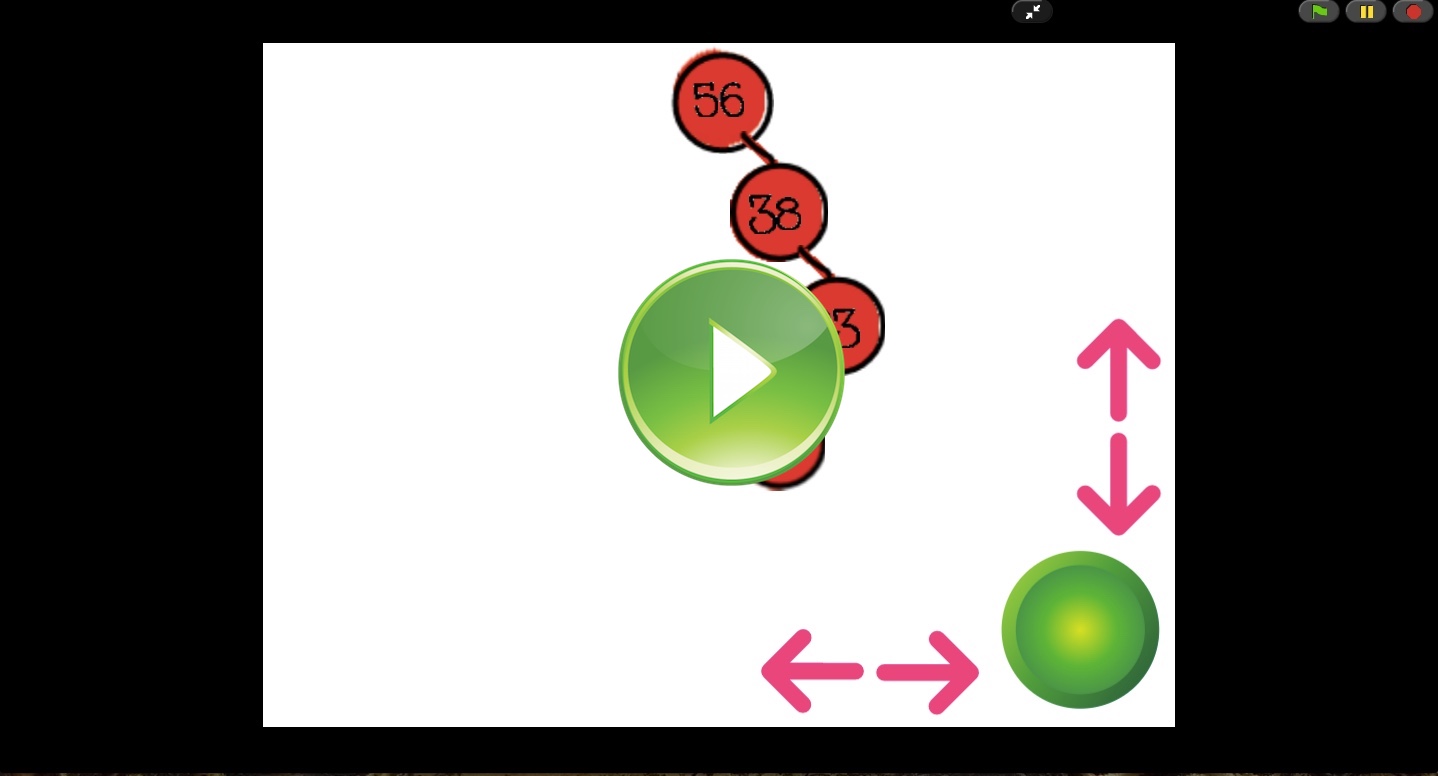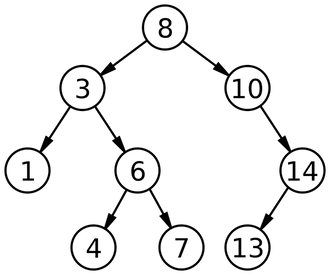
A Binary Search Tree (BST) is a special type of a binary tree, whose nodes observe the following property:
- The left child of each node and all of its descendants have a value equal or less than the value at that node
- The right child of each node and all of its descendants have a value equal or greater than the value at that node
The tree shown above is indeed a BST.
Usage
BSTs are used to store a collection of values just like sets. Can you guess how a BST might be more useful than a set, to store a bunch of values?
That's a tough one to guess! It turns out, because the way the values are stored, it is quicker to look up if a value is contained in the tree or not. That is, the contains operator is faster. Can you guess how?
Let's say we like to know if the tree shown above contains the value 9:
- We start at the root. Check its value. Since 8 ≠ 9 we move on
Now we can go check the left subtree and right subtree, looking for 9. But do we need to check the left subtree? No, because we are guaranteed than all their values will be equal to or less than 8. That saves us potentially looking at half of the tree!
- So we go look at the right child. Check its value. Since 10 ≠ 9 we move on
Again, we don't need to look at the right subtree, since they will all have values greater or equal to 10.
- So we go look at the left child. But there is none! So we are done! We can now with confidence say the tree does not contain the value 9.
In fact, sometimes a Set data structure is internally implemented as a BST, in cases where it is important for the contains operation to run as fast as possible.
Question: What do you suppose can be the down side of using a BST to store a set of values?
While it might be faster to look something up, it is slower to insert or remove a value! That is because you need to find the right placement for the new value, which obeys the property of the BSTs.
Brainstorming: What Is the Algorithm for Inserting a New Node?
An algorithm is a recipe---a set of concrete steps to accomplish a certain goal.
Can you discover a simple algorithm for inserting a new node intro an existing BST? As an example, say we want to add a new node of value 11 to the BST appearing above...